convert NTFS to FAT32
How to convert NTFS to FAT32 without data loss?
There’re two ways to convert NTFS file system to FAT32 file system without data loss, or, to be more specific, its two products from Macrorit can perform this conversion without losing data.
On product is the Partition Expert, the all-in-one solution of disk managing tool, within it we built-in this convert function, you can select the target partition and click Convert to change NTFS file system to FAT32 if you don’t want to delete the partition first and then format it to FAT32 again, although that’s how the default tool Disk Management will do, there’s still no reason to delete our data especially when there’re no free space for us to backup data, needless to say we don’t want to waste time on backing stuff up.
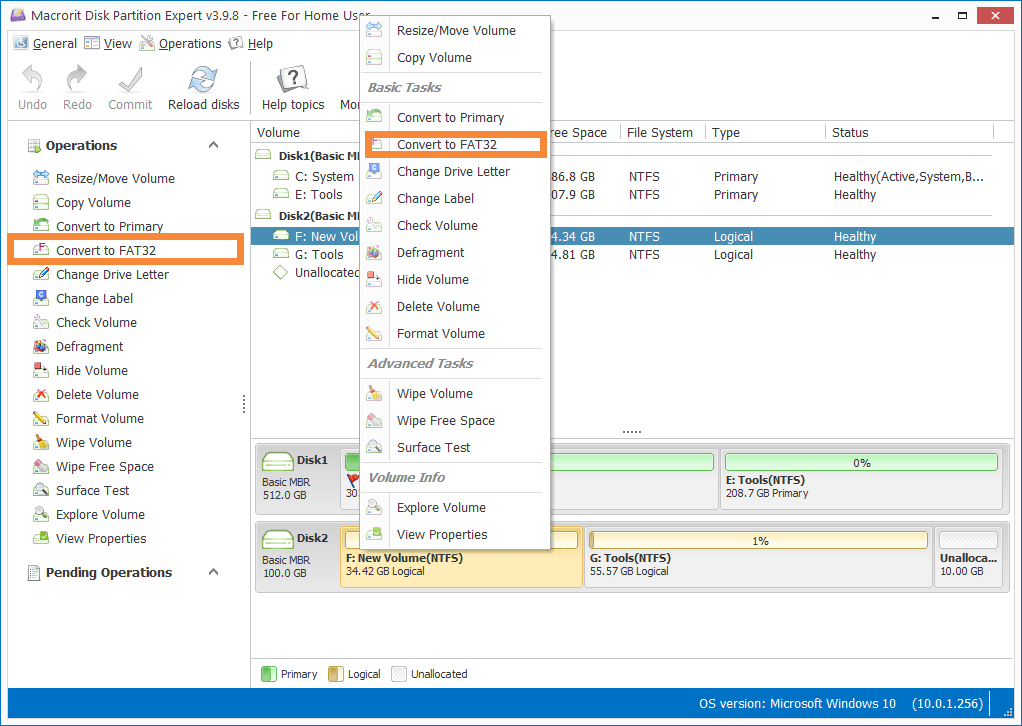
Another product is NTFS to FAT32 Converter, the freeware, which has only one function like its name, so if all you want is to convert the partition, you can download this, also portable.
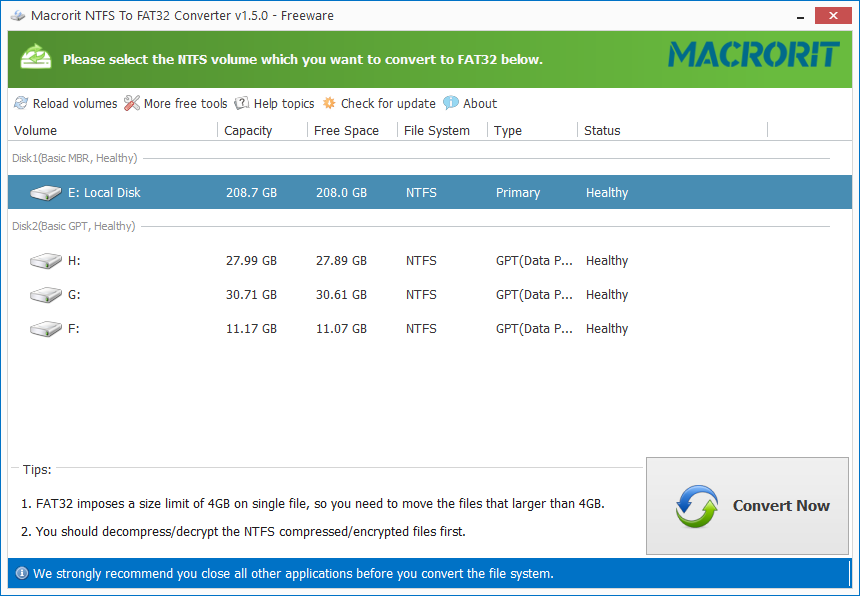
Steps of converting are simple in this small utility, run the program, click one NTFS partition and click Convert Now. And you get a FAT32 partition with data intact.