Use Portable Edition
How to use the portable package?
Here’re steps of using portable edition of our product.
1. Go to the download page and click Portable to download the portable edition package.
2. Unzip the package to the USB drive, and then you can see there’re two folders in it: the x64 folder and the x86 folders, which meaning the 64-bit edition and the 32-bit edition. I suggest keeping them both; after all, it’s not all the computers running 64-bit Windows from all your customers.
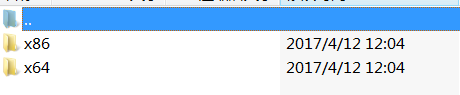
3. Click into the x64 folder for example and run the exe file. The screenshot I’m using is the mscanner-free-portable.zip package, so I can run the dm.st.exe file to open Scanner.

Download products with portable edition:
- Macrorit Partition Expert portable edition
- Macrorit Data Wiper portable edition
- Macrorit NTFS to FAT32 Converter portable edition
Click each link to download.