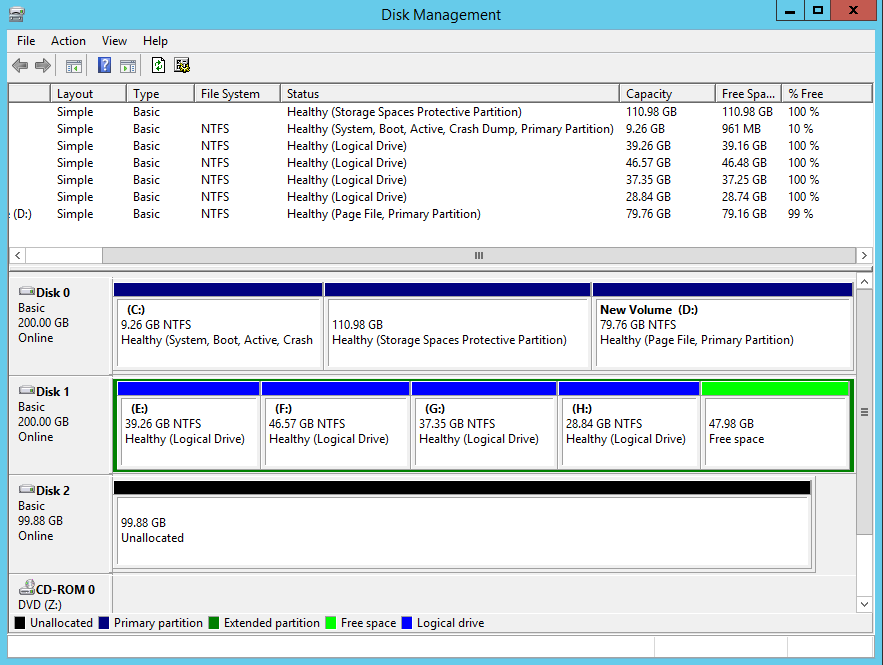How to view hard drive properties?
When sometimes you find a bug on our product, it’s better to attach the hard drive properties in the email. In Partition Expert, we made it easy to do so.
You can use the built-in function View Properties like below:
1. Run Partition Expert and after it loaded the disk map, click View Properties
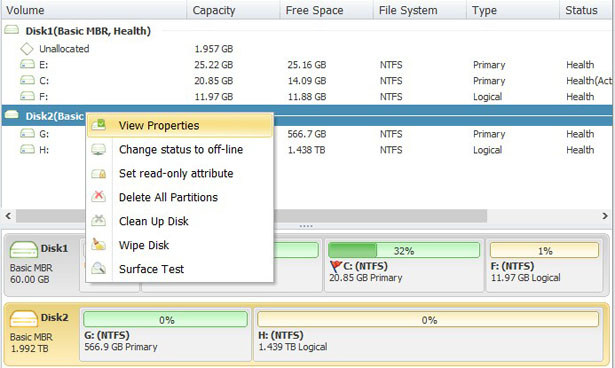
2. Then take a screenshot of this window by press the button Print Screen
Then press Ctrl+V in the email to attach it.
And we can understand your hard drive better if you can also send us a screenshot of Disk Management, the faster way to open it is to open it in CMD, the command line tool:
Step: Press the
Windows Key + R and type diskmgmt.msc and then press Enter.